I make apps, take a look 👇

Beautiful images of code
Generate gorgeous, highly customizable images from your code snippets. Ready to save or share.
Recommended Podcasts
Tweeting about Instacast made me review the podcasts I like. Why not share them here?
Most shows on my list are Apple development and game orientated. I’m still looking for a few that cover web development. Anyway, in a slightly particular order, these are the podcasts I enjoy listening to.
Core Intuition
A podcast about indie software development for the Mac, iOS and other Apple technologies
Hosted by Daniel Jalkut (@danielpunkass) and Manton Reece (@manton).
Developing Perspective
A podcast discussing news of note in iOS Development, Apple and the like.
David Smith (@_DavidSmith) talks about his experiences as a independent iOS and Mac developer. I like how it covers the things he comes across in his daily activities. It’s always around 15 minutes, making it super convenient to listen to when you have a moment to spare.
The Talk Show With John Gruber
Sort of like the director’s commentary track for Daring Fireball.
Software Indie
Empowering Indie Software Makers To Be Better At What They Do
A spin-off from the iDeveloper Live podcast, hosted by Steve ‘Scotty’ Scott (@scotty). Very specifically aimed at independent software development.
ScrewAttack’s SideScrollers
The most entertaining 30 to 45 minutes of your video game week
I like ScrewAttack and their video game items, both on their website and in the podcast.
I’m pretty loyal to the podcasts above and try to stay up to date. Occasionally I’ll listen to an episode of Identical Cousins, Video Game Hangover, Bloody Good Horror and a few others.
Tracking Knowledge Base Articles with Google Analytics
Basic analytics these days: put Google’s Javascript snippet on your website and you’re pretty much set. Every visit gets logged. But what if you want to track something specific? This is by no means an article on super advanced Google Analytics Wizardry, but a short recount of how I took the time to make Google Analytics work for me, and people using my apps.
I use Uservoice to manage tickets for Porthole, AirVLC and other Danger Cove apps. While doing helpdesk, I usually notice that some questions get asked more than once. That’s when I try to wrap the answer in a knowledge base article. First and foremost because it will help people out even faster than I can respond via email. Questions like: “Will this work on my Mac?” and “If I buy Porthole, how will I get it?” are perfect for a knowledge base entry. The answer is similar for everyone and it’s something that you want to know now, instead of in an hour. The huge downside however, is that I don’t get the chance to interact with my customer. This goes double for questions that have similar solutions for everyone, but when asked a lot might indicate an underlying problem that could be fixed in an update.
This means that when the knowledge base expands, I need a way to track how often each article is read. Seeing the amount of support calls drop (good), but not knowing when everybody encounters the same problem and silently discards your app (pretty bad) is a very uncomfortable feeling. Trust me. Uservoice has some built-in analytics that provide general statistics, but because I chose to show knowledge base articles on the product pages as well, I need something extra.
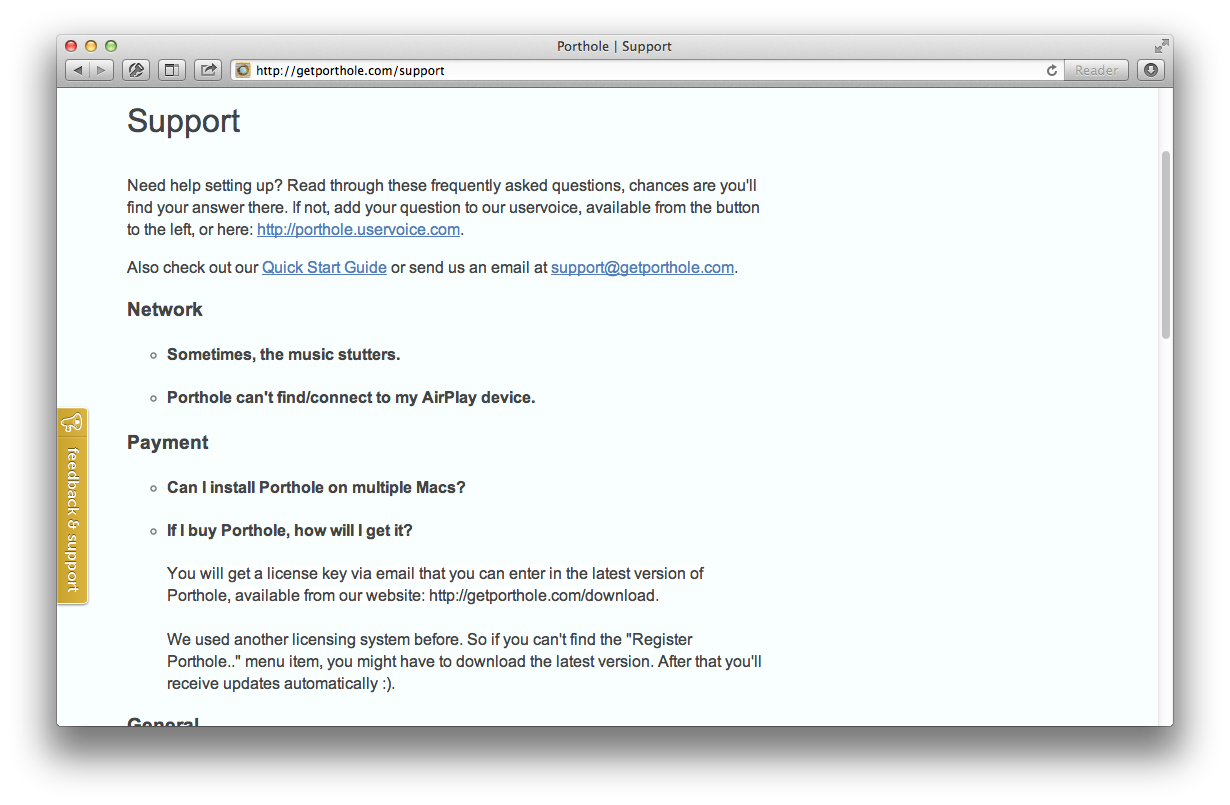
The embedded knowledge base shows each article’s title, clicking it will unfold the answer. Much like you see on countless other sites. The only thing I need is an overview of which of these titles get clicked most. Easy right? It is actually. Events make this ridiculously straight forward. Trigger an event and it will show up in Google Analytics, even in real-time. This is what it looks like in Javascript.
_gaq.push(['_trackEvent', 'Support', 'Open article_107729', 'article_107729']);Or if you prefer to make the call inline.
<a href="#" onclick="_gaq.push(['_trackEvent', 'Support', 'Open article_107729', 'article_107729']);">Article title</a>These events fire every time someone opens (or closes; I log that separately) an article.

What I end up with is a nice overview of which topics get consulted the most! This still doesn’t beat communicating via email, but it makes sure that I can at least determine where to focus my attention (and sleep at night).
Xbox One Controller
Not sure if I’m alone in this, but the thing I look forward the most with every new game console is the control pad. Of all the parts it’s obviously the part that I’ll be touching the most.
The PS4 controller was introduced a while ago and I was somewhat underwhelmed. The LED on the back looks quite cool and it has a tiny touch pad, but its shape is not something I find attractive.
The new Xbox One controller on the other hand looks pretty smooth. Can’t wait to hold it.
To be clear, I’ve always liked the looks of Xbox controllers better than the ones that came with the Playstations, but preferred the feel and technology of the Sony manufactured devices. Especially the d-pad of all past Xbox consoles was absolutely horrendous, ruling out any chance of me playing a fighting game on the Xbox. The new pad however looks perfect, with its cross design (compared to the circular shape from the past).
Oculus Rift
Bought it
Like I mentioned earlier I was looking into buying a computer. During the Christmas holiday (smart move, not) I decided to actually place the order. The components arrived last friday.
# Product Prijs Subtotaal 1 Intel Core i5 3570K Boxed € 203,90 € 203,90 1 Gigabyte GA-Z77MX-D3H € 104,50 € 104,50 1 Club3D Radeon HD 7870 royalKing € 208,89 € 208,89 1 Seagate Barracuda 7200.14 ST1000DM003, 1TB € 64,99 € 64,99 1 Fractal Design Core 1000 € 30,89 € 30,89 1 Microsoft Windows 8 Pro (OEM) 64bit € 124,- € 124,- 1 Corsair Vengeance CML8GX3M2A1600C9 Low Profile € 41,90 € 41,90 1 LG GH24NS90 Zwart € 16,20 € 16,20 1 XFX Pro 550W € 54,50 € 54,50 1 Samsung 840 series SSD 120GB € 88,- € 88,- Totaal € 937,77 Instead of a regular ATX motherboard and case I went with the much smaller micro-ATX form factor. The system I ended up with is quite tiny; it fits neatly behind a cabinet.
Windows 8 both pleases and disappoints. It’s lighting fast running from SSD and Metro really does look nice. Switching between Metro and the Desktop however, is not that great.
I was worried that the configuration I went with didn’t pack enough of a punch to run new games at the highest visual settings, but Metro 2033, Witcher 2 and some other games I threw at it were no problem. Which is awesome.
I make apps, take a look 👇
