You can manually manage your iTunes library
Syncing across multiple devices is difficult, so Apple conveniently ruled out the option of syncing your iTunes library on your phone or tablet with multiple Macs.
I have two Macs, which means I never used the option to sync my iTunes library with any of them. Better yet, it’s kept me from using iTunes at, all on my devices.
The reason I looked into this issue again, is that I really wanted to watch some WWDC videos on my iPhone during a commute. Sure enough, as soon as I added the videos to my iTunes library it popped up this notification. It tells me that it will erase all kinds of things from my phone and then sync with the iTunes library on this Mac, instead of my other one.
I did some searching online and figured out that you can actually manage your iTunes library manually 😱. The setting is very easy to find:
- Connect your phone.
- Open iTunes and select your phone.
- From the menu on the left, select ‘Summary’.
- Enable ‘Manually manage music and videos’.
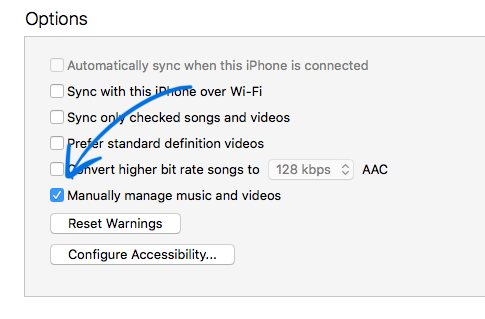
After enabling this preference (on every device). You get a completely different interface to transfer music and videos to your phones and tablets. It doesn’t sync automatically (obviously), but if you have multiple Macs this works much better. 🎉
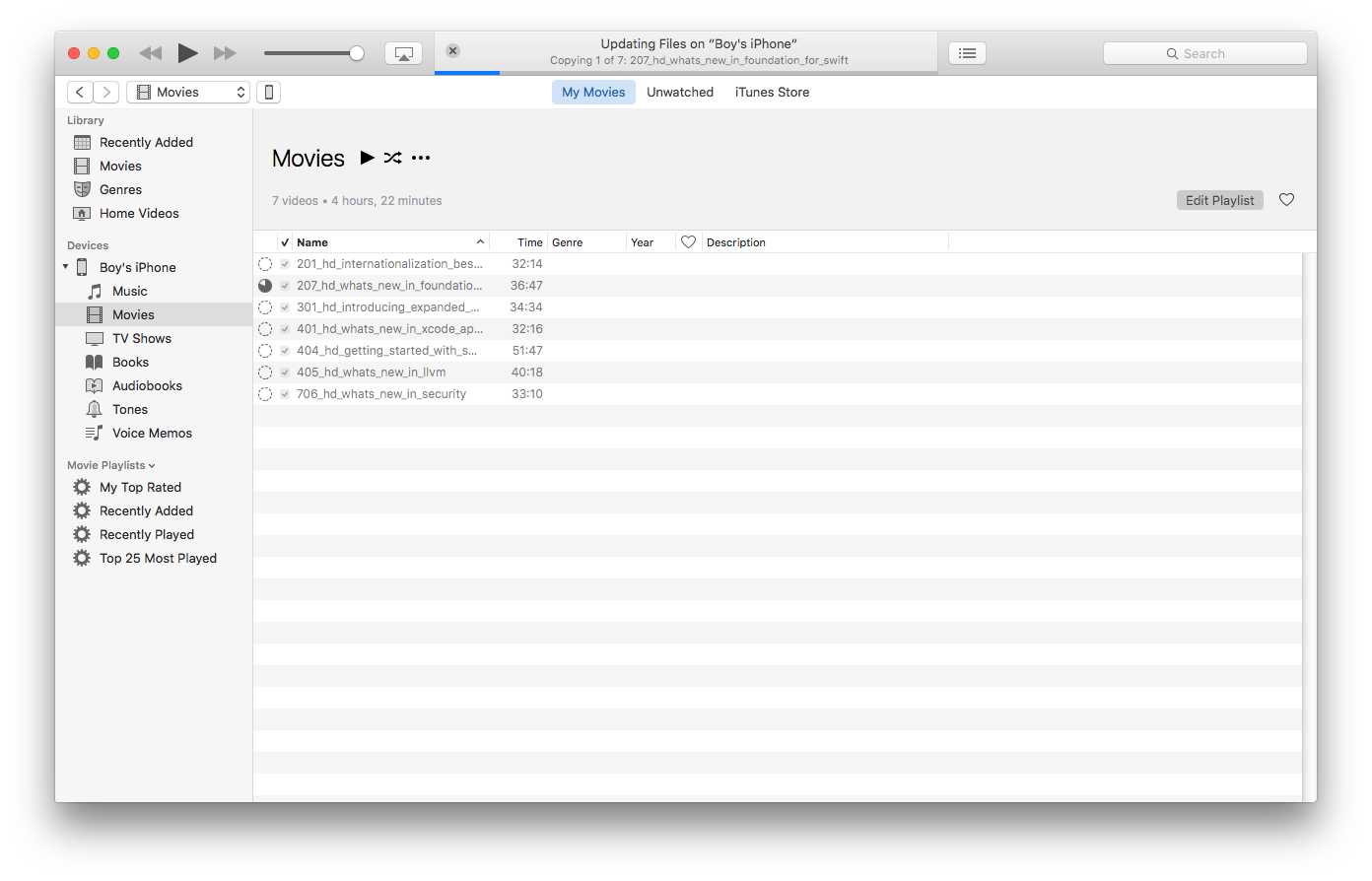
I make apps, take a look 👇

Skips terrible music
Denied saves your ears from Nickelback or any other band, song or album. It sees what you're playing and automatically skips songs that you dislike.