You can bulk-edit which app opens a file on OS X
Just fire up the Terminal and issue the following command:
$ open ~/Library/Preferences/com.apple.LaunchServices/com.apple.launchservices.secure.plist
You might need to reboot your Mac afterwards.
I needed this after deciding I no longer needed Keka to open every compressed file format known to man and got tired of seeing its file type icon on every .zip on my Mac.
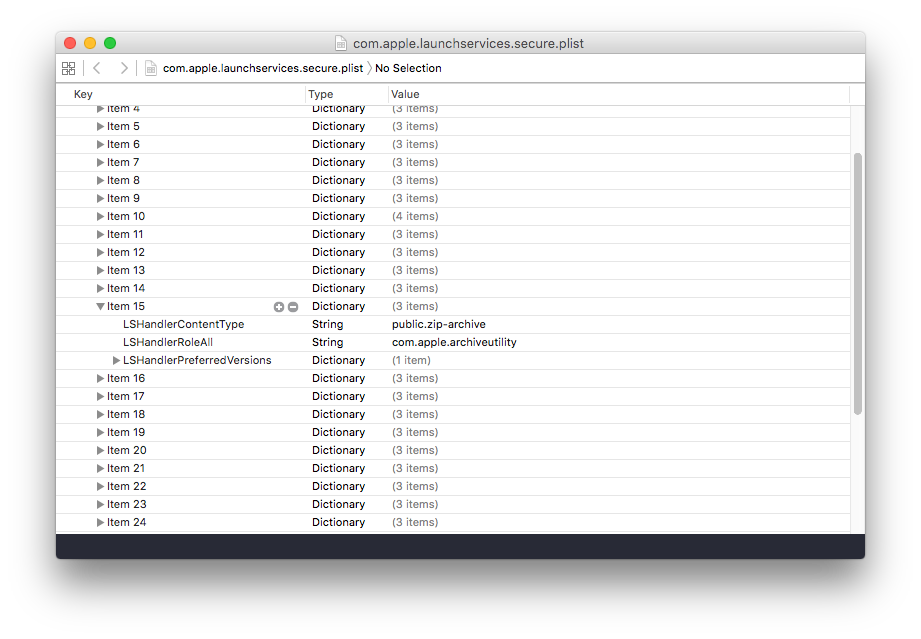
I make apps, take a look 👇

Beautiful images of code
Generate gorgeous, highly customizable images from your code snippets. Ready to save or share.