Matt3o's Whitefox keyboard was worth the wait
They say you shouldn’t skimp on a great mattress, because you spend so much time with it. As someone who writes (code) for a living, the same could be said about a keyboard.
After much anticipation, I’m delighted to be able to type this article on the Whitefox keyboard designed by Matt3o.

Packaging
The packaging and setup is special. It came in an almost completely white box, with a small note inside. It’s mentioned a few times that this is the first batch of Whitefox keyboards and that more are on the way.
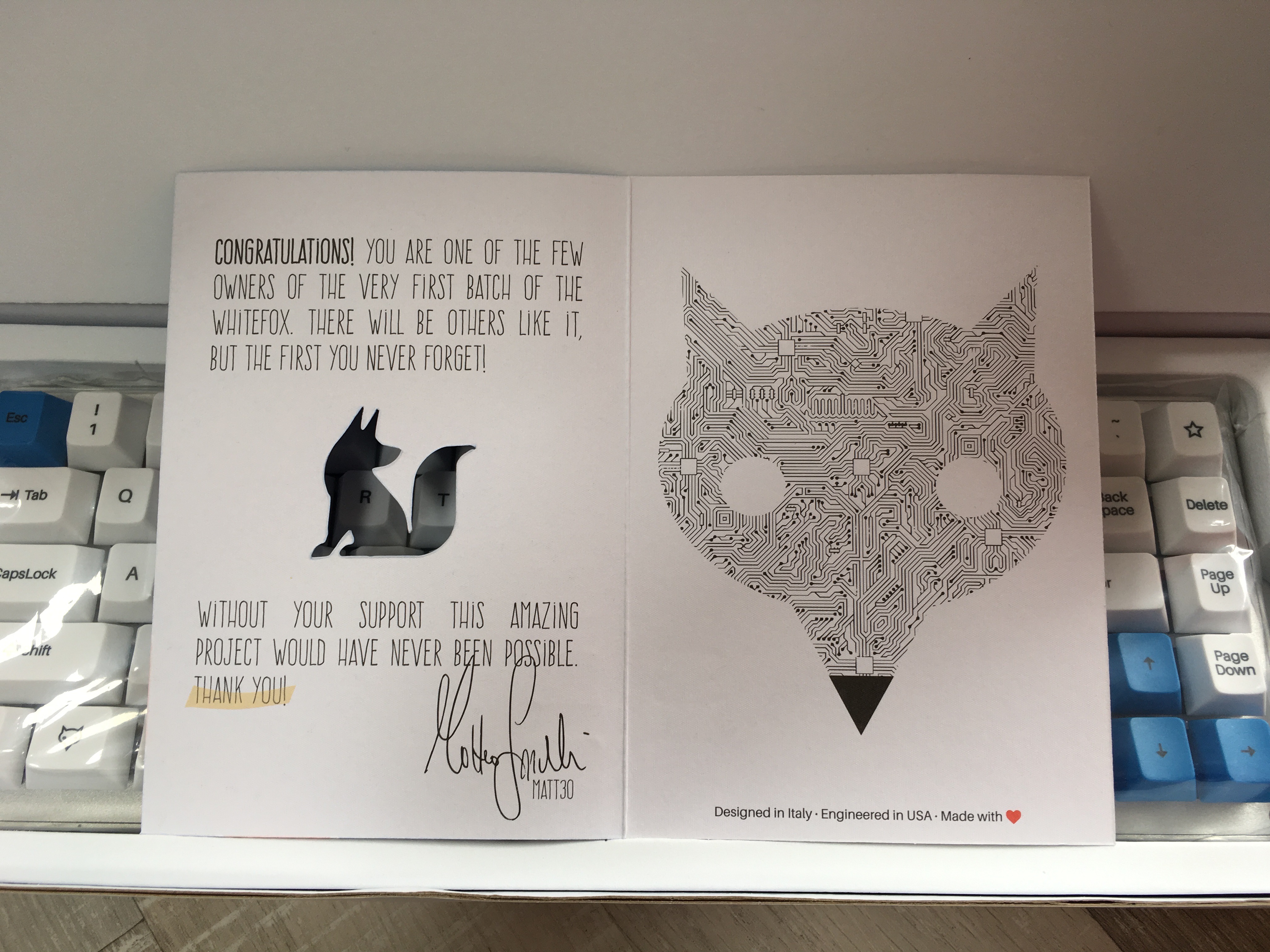
The blue and white USB cable came included with the keyboard. Also in the box are feet and a few pads to raise the keyboard at a more comfortable angle and stop it from moving around. The board needs to be opened up to install the raised feet. This might seem cumbersome, but knowing the keyboard’s build-it-yourself heritage, this is actually a cool detail. The inside looks as brilliant as the outside.
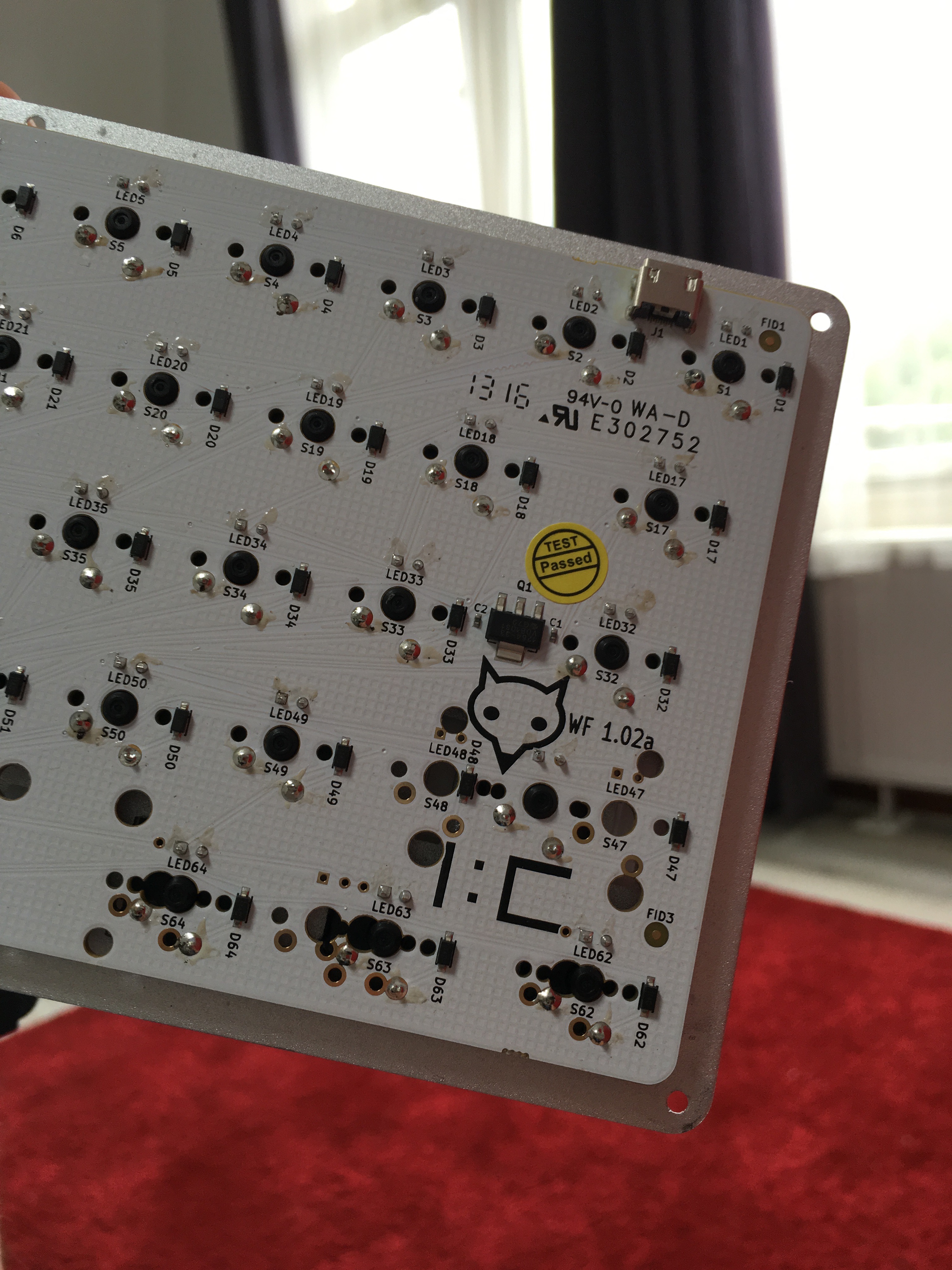
Matt3o signed the bottom of the board, like an artist signing a piece of art.
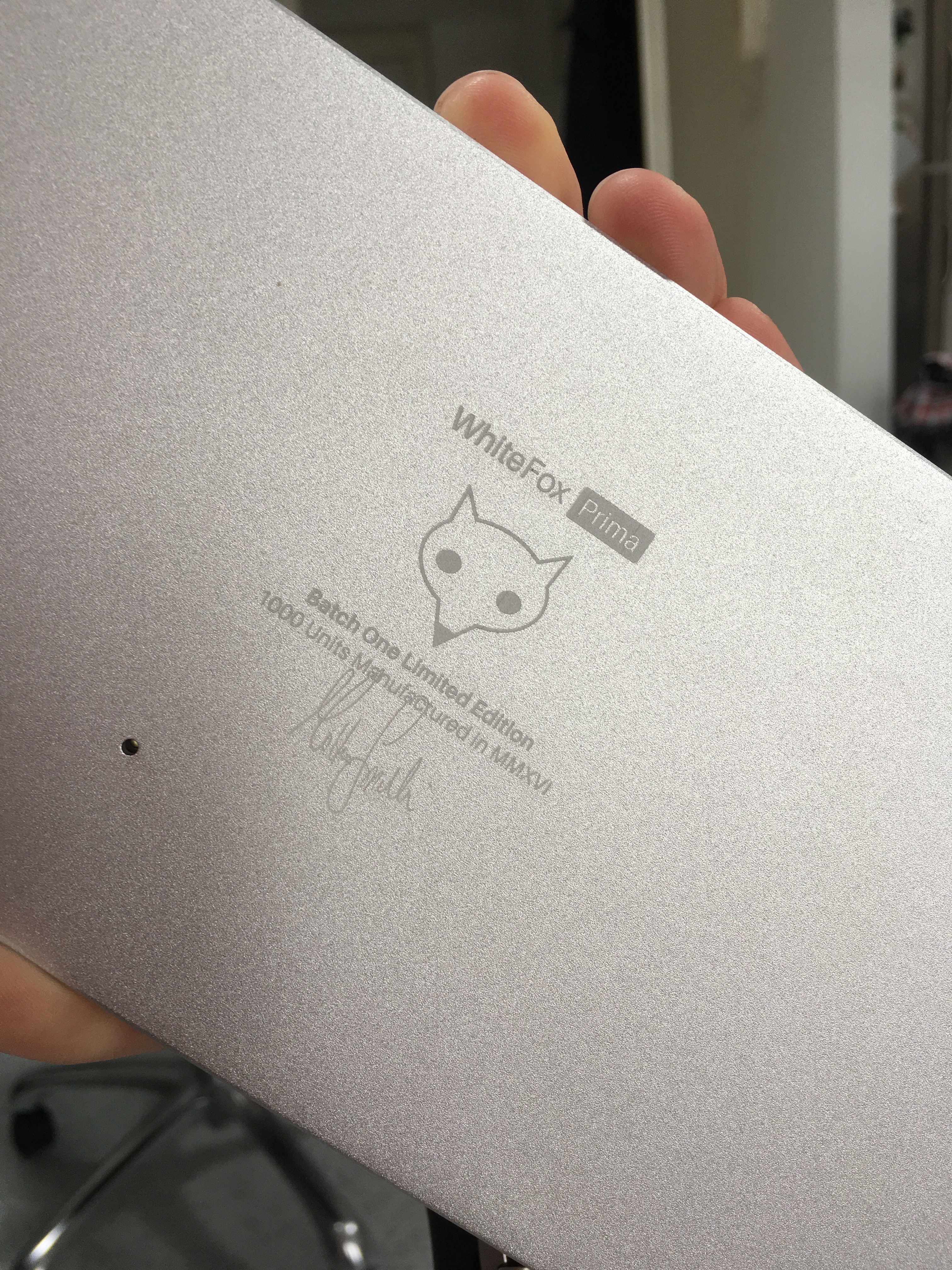
Setup
I got a little confused after hooking it up, because some output didn’t match up with the label on the keycaps; the backspace key didn’t remove anything, but added a ‘' on the screen. Luckily this was easily fixed using Input Club’s Configurator.
The Whitefox keyboard comes in a variety of layouts: Vanilla, ISO, Aria, Winkeyless, The True Fox (the one I have) and Jack of All Trades. I think every board comes pre-programmed with the Vanilla layout. I’ve customized the default True Fox setup to include a number of special functions that I use regularly, like: volume, media, LED brightness etc. I’ve also changed the modifier keys to match Apple’s standard. You can get my custom layout on GitHub.
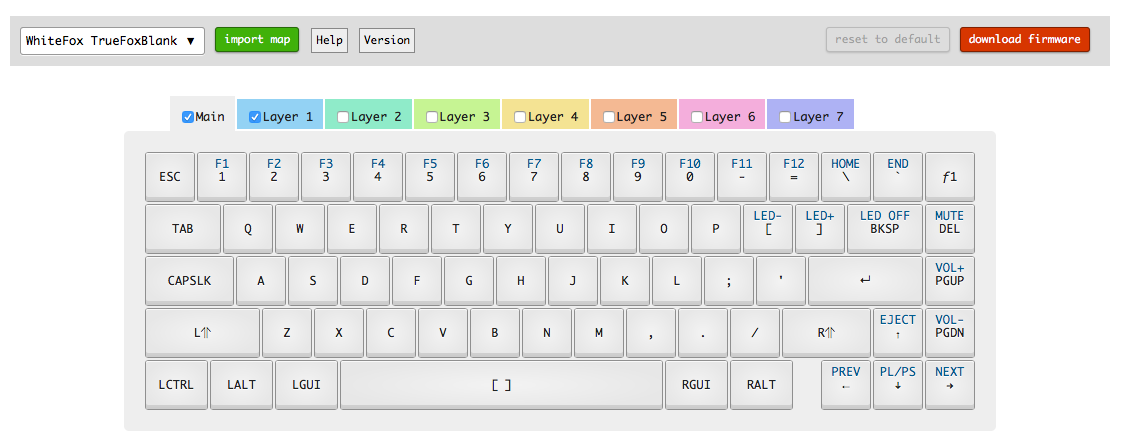
Typing
The typing experience is excellent. I opted for Cherry MX Blue switches, which means they’re loud, but delicious to type on. The aluminium body is sturdy and doesn’t flex, no matter how hard you slam the keys. You can actually hear the key hitting metal when bottoming out a key a little too rough. It feels industrial and built to last.
If you plan on typing in a more crowded environment, I would suggest going with the silent-but-tactile Cherry MX Brown switches.
The keyboard has a hand-built touch. Mine isn’t perfect. There’s a dent in the aluminium on the bottom right corner and one of the screws isn’t as tight as it should be. Nothing I can’t live with, but something to consider if you decide on getting one.
Conclusion
Getting one is not that easy, though. The Massdrop is over and while Input Club lists the keyboard on its website, you can only signup to be notified when they’re available again.
I’ve tried quite a few mechanical keyboards. My previous favorite being the KBParadise V60 I wrote about earlier.

The Whitefox exceeds the KBParadise V60 on every level. The only downside I can think of is its price tag. I joined the Massdrop and ended up spending $217 (€202 on my creditcard bill). I actually expected to pay close to €300 with duties and taxes, but luckily customs let it through. That’s a lot of money for a keyboard, but–like a great mattress–it’s worth it.

I make apps, take a look 👇

Beautiful images of code
Generate gorgeous, highly customizable images from your code snippets. Ready to save or share.