jekyll-admin is pretty convenient
Jekyll has been my go-to tool for all my websites for a few years now. From a technical perspective, it’s ideal:
- The server requirements are minimal (because it’s all statically generated).
- Hosting is relatively risk-free (because it’s all statically generated).
- It’s highly customizable and flexible.
- Jekyll plays nice with various front-end frameworks.
I could go on.
The two major downsides are deployment and creating content. The former because you’ll have to manually generate and deploy your site after each change. I’m aware that there are ways to improve this, but haven’t seriously tried any yet. Creating content is cumbersome because you’ll have to create a new file (or rather copy an existing post or page) and edit its content in your prefered Markdown editor. I enjoy writing pots in Vim, but having to manually create a file, add the proper metatags etc. keeps me from adding quick entries.
Today I came across jekyll-admin.
A Jekyll plugin that provides users with a traditional CMS-style graphical interface to author content and administer Jekyll sites.
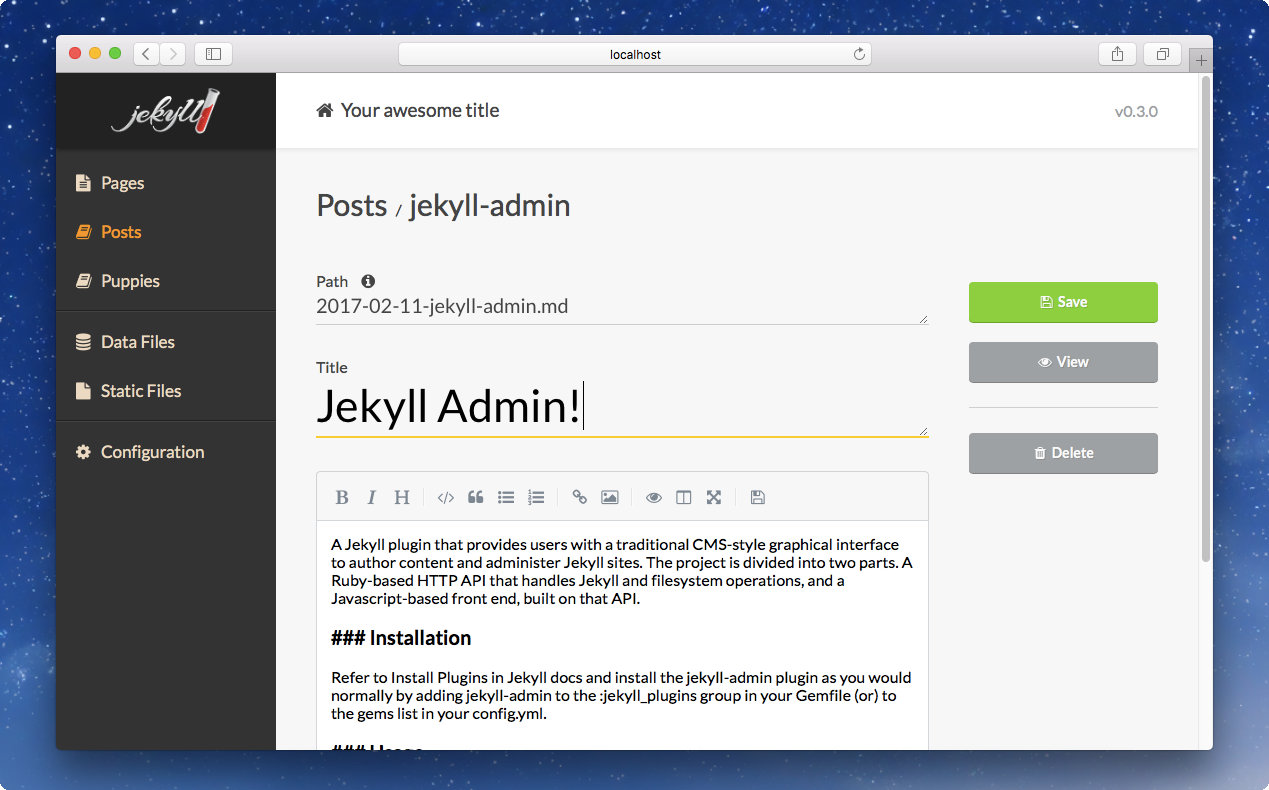
Benefits
It takes away many of the manual labor involved in creating a new post and introduces an easy to use interface to write content. I’m using it to jot down this entry and I could easily get used to this.
- The WYSIWYG editor is nice, eventhough I’ve used the Markdown tags enough to not depend on the buttons provided.
- Adding a new post is accomplished by pressing a single button.
- Previewing is another press of a button.
Small improvements, but I welcome anything that lowers the threshold to start writing. The installation takes about ten seconds:
Installation
Add the following to your site’s
Gemfile:gem 'jekyll-admin', group: :jekyll_pluginsRun
bundle install
Downsides
Vim shortcuts are not available, obviously. Maybe I’ll end up just using the UI to create posts, then do the writing in a terminal window.
Another thing – that honestly feels like a bug – is that the metatags have to be entered from scratch, for each post. It’s worth the effort to go in and see if I can add my prefered behavior to the project.
Update: The admin interface automatically picks up on the front matter defaults. Simply adding the following few lines to the _config.yml file will prefill the corresponding fields in the content management system.
defaults:
- scope:
path: ''
type: posts
values:
layout: 'post'
tags: []
- scope:
path: ''
type: pages
values:
layout: 'page'
menu: true
menu_title: ''
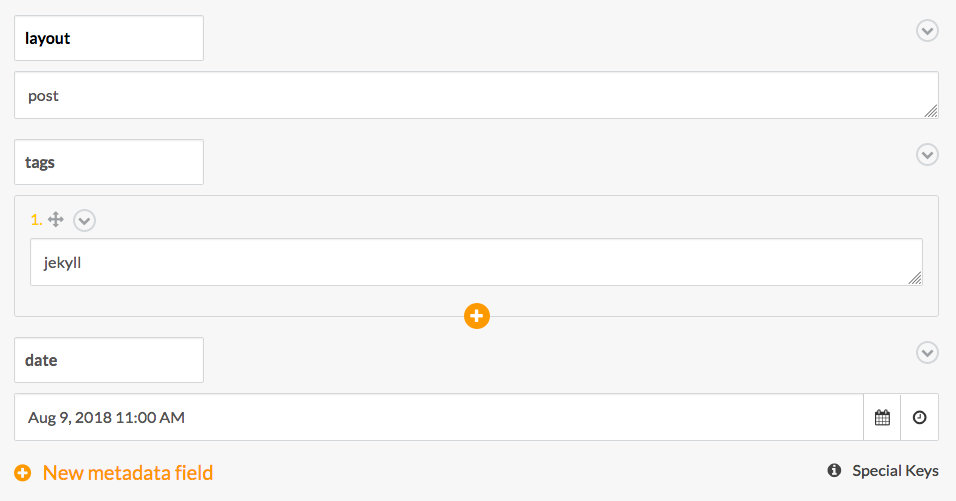
Conclusion
This is hardly a thorough review; all I did is write this signle post. The added convenience is undeniable, though. I’m positive jekyll-admin will help me to post more often. Famous last words.
I make apps, take a look 👇

Beautiful images of code
Generate gorgeous, highly customizable images from your code snippets. Ready to save or share.